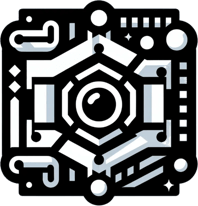Windows 10 End of Support: What You Need to Know Before October 2025
Microsoft has announced the end of support for Windows 10 on October 14, 2025. Learn what this means for your PC, how to upgrade to Windows 11, and tips to keep your files safe.
Windows 10, Microsoft’s operating system launched in 2015, is approaching the end of its lifecycle. Microsoft has officially announced that support for Windows 10 will end on October 14, 202514. After this date, the system will no longer receive security updates, bug fixes, or official technical support, which may expose computers to increased digital threats.
What does the end of support for Windows 10 mean?
When an operating system reaches end of support, it stops receiving critical updates that keep the software secure and stable. For Windows 10, this includes:
Security updates to protect against viruses and malware.
Bug fixes that improve system stability.
Official Microsoft technical support.
Your PC will continue to function normally, but with higher security and compatibility risks12.
Impact on Microsoft 365 users
Besides the OS, the Microsoft 365 suite (formerly Office 365) will also stop receiving updates on Windows 10 after support ends3. This means apps like Word, Excel, and Outlook will no longer get improvements or fixes, potentially leading to performance issues over time.
Upgrade to Windows 11: Microsoft’s recommendation
Microsoft encourages users to upgrade to Windows 11, which offers a modern experience, enhanced security, and better performance14. If your current PC meets the minimum requirements, the upgrade is available for free through Windows Update.
To check if your PC is compatible, go to:
Settings > Privacy & Security > Windows Update
If your device does not support Windows 11, it is recommended to purchase a new PC with Windows 11 pre-installed1.
Windows 10 versions with ended support in 2024
It is important to note that specific Windows 10 versions, such as 21H2, had support ended in June 2024, leaving only version 22H2 receiving updates until the final end of support in 20255.
Extended support option for businesses
For companies unable to migrate to Windows 11 yet, Microsoft offers the ESU (Extended Security Update) program, providing up to three additional years of security updates for a fee7. This option does not include new features, only essential security patches.
How to protect your files and data?
Even after support ends, you can keep your files safe using cloud services like OneDrive, which facilitates backup and access to documents across multiple devices1.
Final considerations
The end of support for Windows 10 marks the close of an era for one of the world’s most widely used operating systems. Upgrading to Windows 11 is the best way to ensure security, support, and a modern experience. For more details, visit Microsoft’s official Windows 10 end of support page1.
Useful links for reference:
Official Microsoft Windows 10 end of support page: microsoft.com/windows/end-of-support1
TecMundo article on Windows 10 end of life alert: tecmundo.com.br/software/404359-microsoft-alerta-sobre-fim-de-vida-do-windows-10-em-breve.htm2
Microsoft 365 updates ending on Windows 10: tecmundo.com.br/software/401594-fim-da-linha-windows-10-nao-tera-mais-atualizacoes-do-microsoft-365.htm3
Windows 10 versions with support ending: tecmundo.com.br/software/282932-versoes-windows-10-terao-suporte-encerrado-junho-entenda.htm5
Extended Security Update (ESU) program: tecmundo.com.br/software/274623-microsoft-oferecer-tres-anos-suporte-windows-10.htm